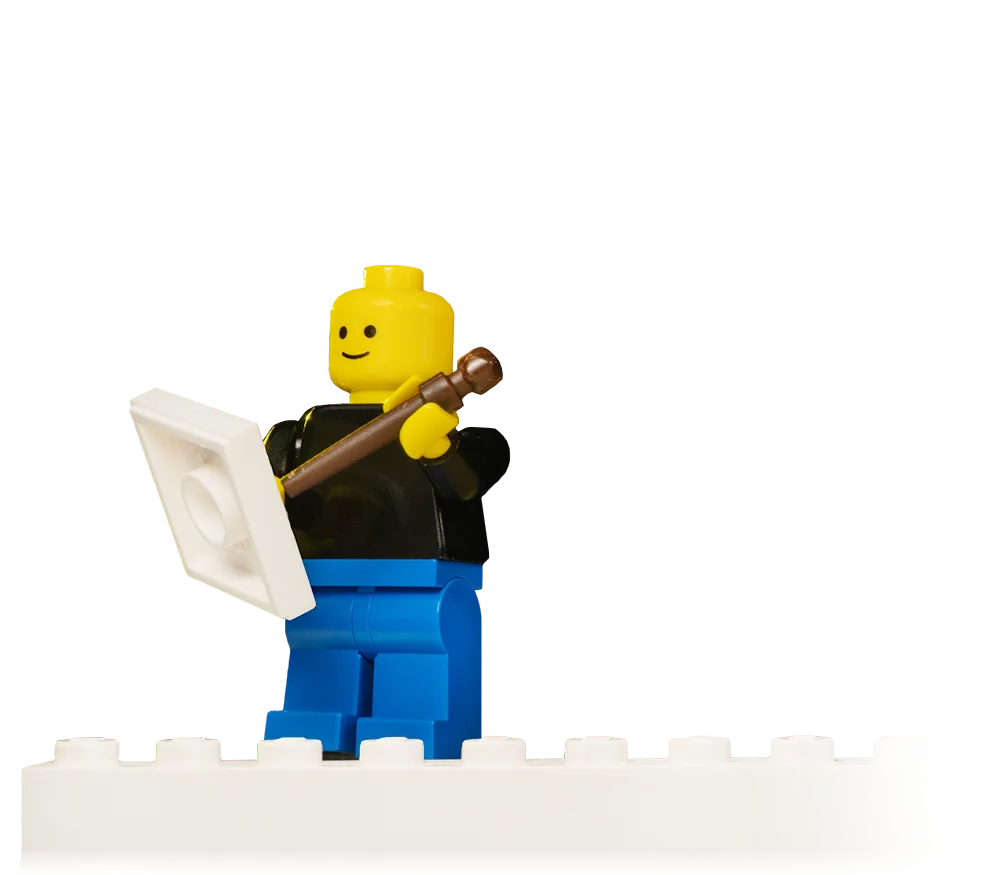How does Brickboard work?
How do I present my Brickfilms?
From now on, your brickfilms will be displayed differently in the Brickboard than in a normal forum post! This creates a cool, searchable film library. You can publish a new film under film presentations by embedding it via YouTube. All you need is the link to the YouTube video, which you then enter in the YouTube video URL field. The easiest way to get this link is to click on Share below your video on YouTube and copy the link that appears.
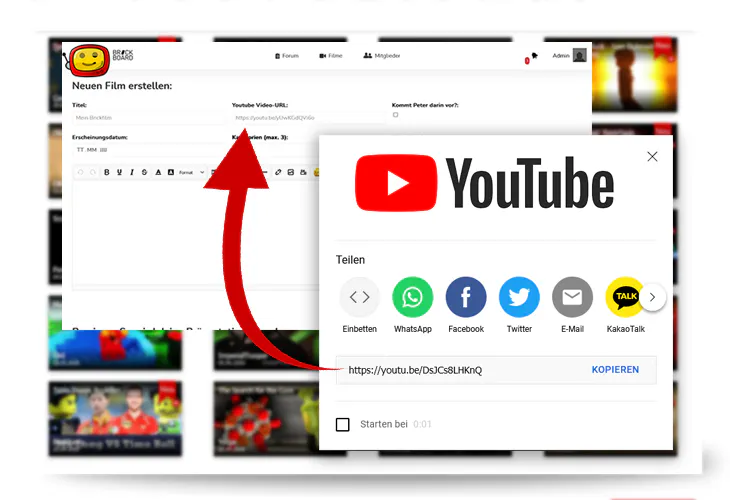
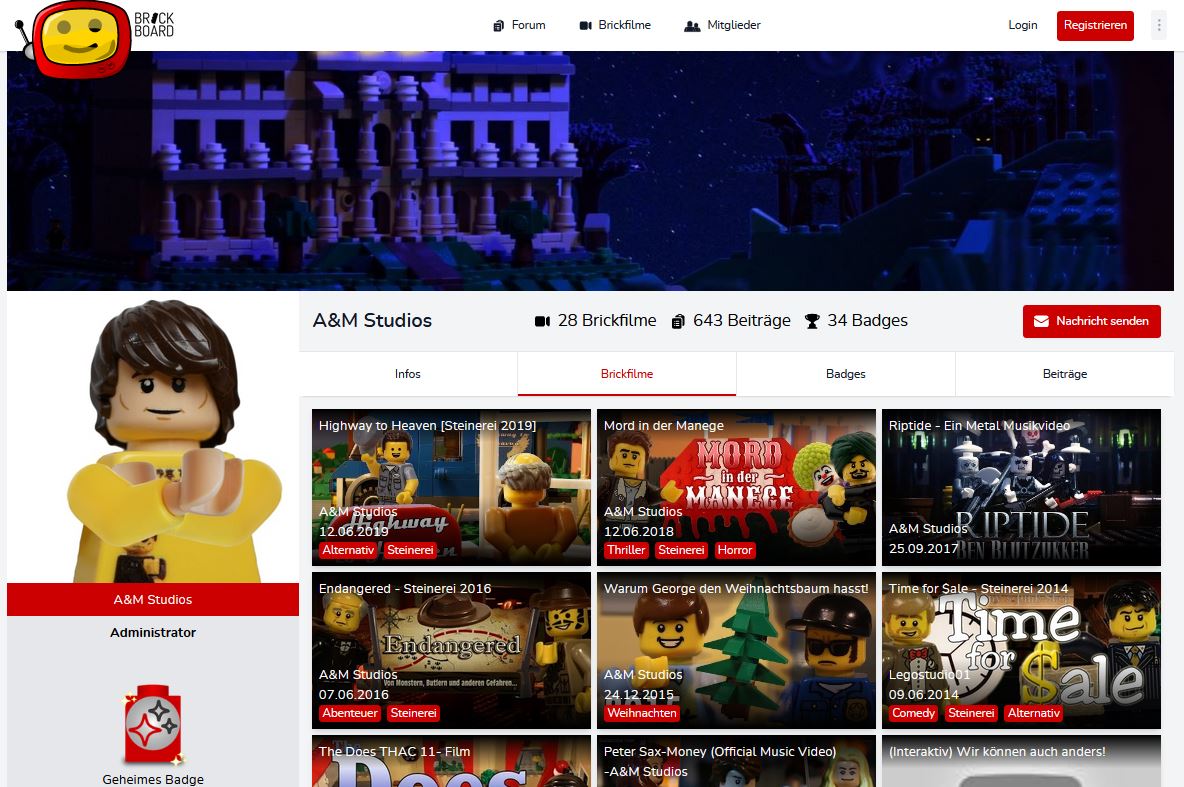
There are user profiles?
To present your brickfilms better, the profiles of the members appear in new splendour! With your own little film library you can tell us which tools you work with or under which addresses you can still be found on the Internet. Does your film studio have its own style? Upload a cool profile picture and a matching banner to present yourself individually! From the list of your activated badges, you can select the badge you want to present to the community.
What are badges?
Badges are a cool new way to show off your achievements in the forum and to embellish your profile at the same time! Once you have reached a new milestone, such as publishing 10 posts, you will automatically receive a badge. You can equip this in your profile under Badges and it will then accompany you on all your forum posts. How to get the most badges is described in your profile.
But secret Badges Are hidden everywhere. These can only be unlocked through unknown, mysterious actions that are not described.

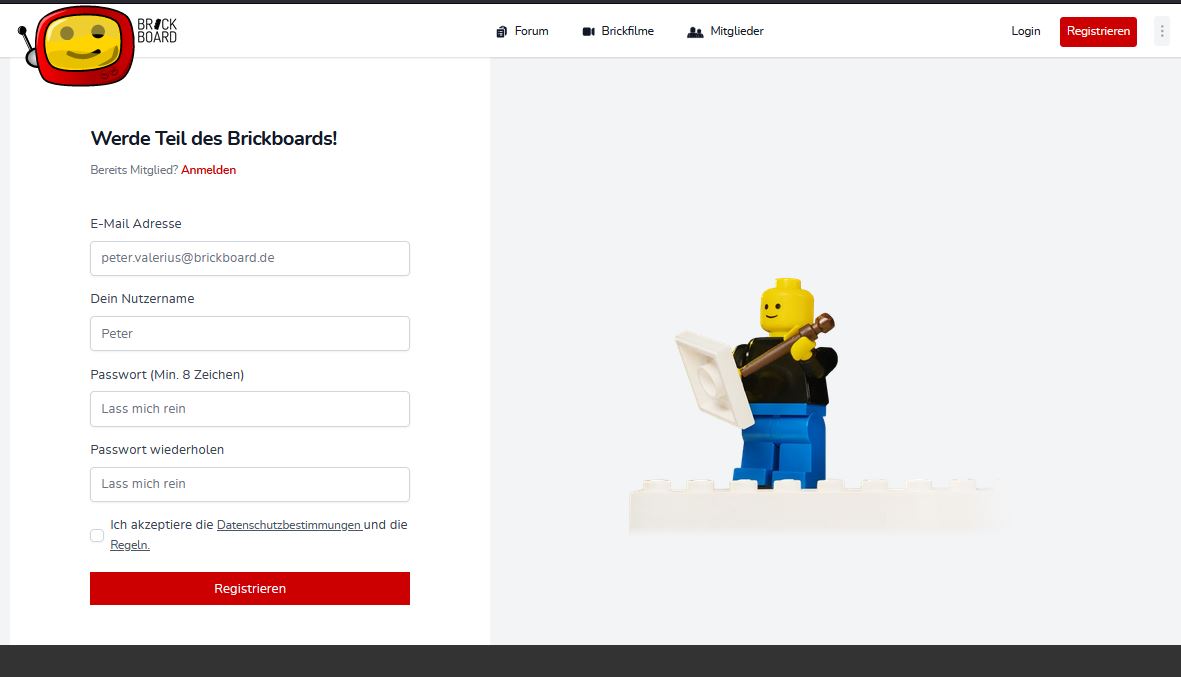
How do I become a member?
Becoming part of the Brickboard is completely free and without obligation! All you need to do is register with an e-mail address and username of your choice. So that we can make sure that you are not a robot and have no bad intentions, an admin has to activate you afterwards. However, you can publish your first posts at any time! The posts will be visible to everyone when you are activated. Once you have been activated, the whole board is always available to you!
Frequently asked questions
-
I receive an error message
The Brickboard 2.0 is an in-house development and therefore not perfect! If you come across a bug or get stuck, please report it by creating a topic in the forum under 'Other' or by commenting on the existing topic of the bug collections. Please describe exactly what you have clicked and how and what does not work. -
Why does no one see my posts?
Becoming a Brickboard member requires an admin to unlock your account. Until then your posts are only visible to you and the admins. -
How can I post an image within a post?
If you want to include an image in a post, you must first make it available online. The Brickboard itself does not offer image uploads. Your image must therefore already be available somewhere on the internet. There are also free options such as Flickr or Imgur. Then right-click on the image and select 'Copy graphic address'. You can then paste this link into the editor in the Brickboard. To do this, first select 'Image' in the editor.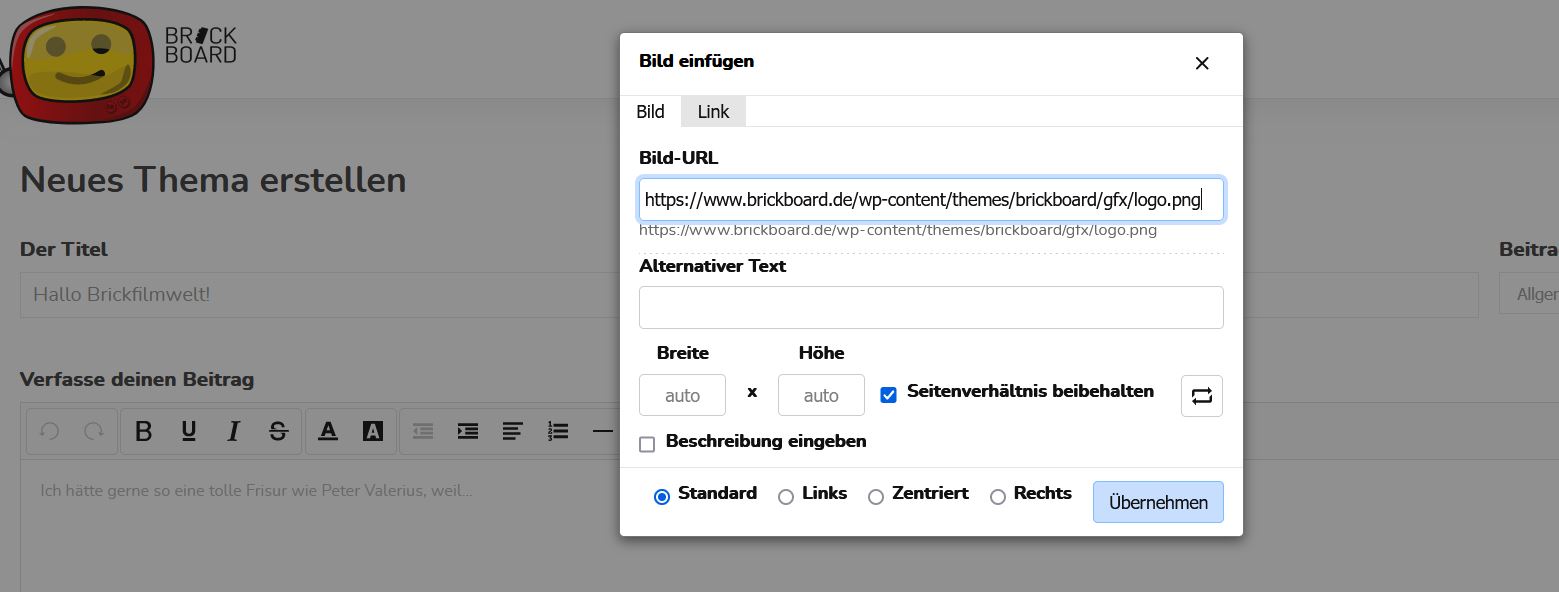
-
I (don't) want to receive emails for new posts
You can 'subscribe' to posts in the forum via e-mail. This means that an e-mail will be sent to you every time something happens in this post. You can switch this on and off directly in the post using the bell at the top! -
I had an account on the old Brickboard, where is it?
Before the Brickboard moved, you had the option of confirming that you wanted your account to move to the new Brickboard. If you agreed to this, your account will exist completely on the new board as it did on the old one! As it is not possible to transfer passwords, you must reset your password the first time you log in. You can do this directly when you log in by clicking on 'Forgot password'. You will then receive an e-mail with the next steps. If you have missed to agree, please register again. If your desired username is already taken, please change it at short notice and contact one of the admins to restore your original username / account. -
Does the old Brickoard still exist?
No! The old page of the Brickboard has been taken over in its entirety. All posts should also be in this forum. If you miss something from the old board, please let us know in the forum! -
How do I join the Brickboard Discord?
Once you have successfully registered and logged in, a Discord logo will appear at the bottom of the website footer. If you click on this logo, you will be forwarded directly to the server.